The new printer board for my 3D printer finally showed up, so I got to printing the first print of my 1956 PANG. It was less than a full success. As you can see in the pictures below, I have a bunch of work to do.
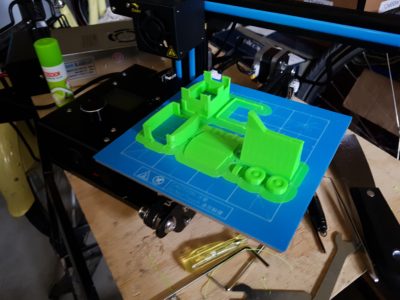
As can be seen on the build plate, a bunch of details didn’t come out right – the biggest of which was the top of the cab for some reason completely failed to print correctly. I also accidentally selected brim intead of skirt, so I had lots of cleanign to do.

The sides of the truck aren’t very smooth, and a bunch of the finer details simply didn’t print.


So what next? First of all,my printer needs some upgrades:
- A part cooling fan (the Ender 2 lacks it by default)
- Belt tighteners (and the belts replaced with metal-core of some kind)
- A more modern Marlin (the firmware that runs the printer)
- A lot more tuning
On the truck, the first thing I am going to do is shrink it by 25 to 30%. It is too large for what I want. Then I need to some work on the model itself
- Thicken some of the walls so that they print, especially the fenders, which didn’t print at all
- Clean up some of the smaller details, possibly removing them for now
- Re-cut up the cab so it prints correctly
Anyway, I have my work cut out for me!
