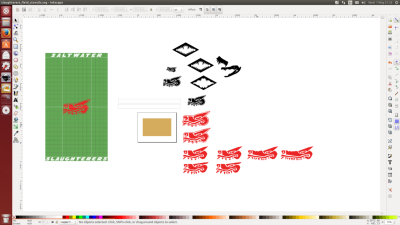I decided that my primary Blood Bowl team, made up of Impact Miniatures Sarcos crocodiles (run as Lizardmen in BB) needed a team logo.
I spent some time messing around on Google Image Search, and tried another jaw/tooth-based logo out for a bit before tripping over the Aztec “cipactli” glyph, which is a cayman/crocodile and also “e;a primeval sea monster, part crocodile, part fish and part toad, of indefinite gender”e; (from this Wikipedia article) which sounded cool enough as a concept, fit the jungle/tribal/vaguely-Central American theme usually found with Lizardman teams and looked easily reproducible and scalable as a team logo. I found a couple of versions of the cipactli glyph I liked, redrew them in Inkscape so I could work in SVG vector format, then started messing around.
One of my favourite things about Inkscape is that the canvas is infinite. Unlike GIMP or Photoshop where you define an image size and usually have to fiddle around to expand it, Inkscape will show you your defined page size, but the canvas around that page has no boundaries. Want to grab a copy of some part of your image, drag it to one side and fiddle with it separately or create different versions of it? Copy or duplicate the objects you want, and go right ahead and drag them somewhere out of the way to play with them!
Above is a quick screenshot I took of Inkscape and the working file I’ve got for Croc team logos and related graphics. See the tan rectangle in the centre? The grey box surrounding it is a North American-standard Letter-sized sheet of paper (roughly A4 for the rest of the world) so the “real” size of this working area is theoretically huge.
The green box on the left is an entire standard-size Blood Bowl pitch with 30mm squares (a 26 x 15 square pitch, for non-BB players!) that I set up to check scale and sizes. The collection of black toothy shapes were an earlier, now abandoned idea for a team logo; the various red things are interations of a possible cipatcli logo.
The closeup screenshot of possible cipactli logos above shows where Inkscape really shines. Rather than work on just the one image and rely on undo/redo to track changes, or creating lots of versions of a single file and having to have them all open at once, if I want to tweak an object in Inkscape I can just grab a copy (Ctrl+D for Duplicate is useful, it’s Copy+Paste right over the existing object) then drag it off a bit on that infinite canvas. Rinse and repeat until you have a version you’re happy with!
Oh, and the cipactli varient I’m most likely to use, at least at this point, is the third down and third along. The slightly longer snout makes it look more croc-like, but for some reason the even longer nose of the rightmost one doesn’t work for me. I might well try another few variants, there’s no shortage of room!